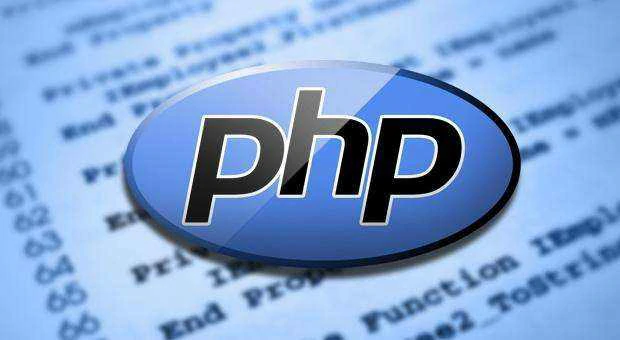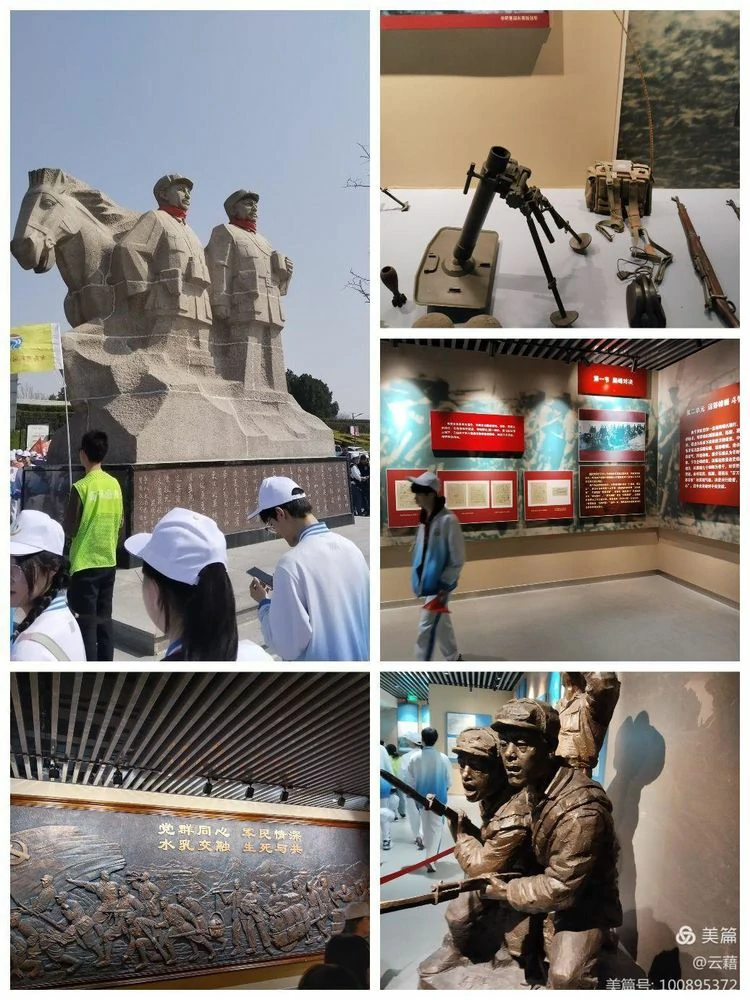git报错connect to host github.com port 22:Connection timed out的解决方法
问题
在 git push 时看到了这个信息
fatal: Could not read from remote repository.
Please make sure you have the correct access rights
一开始看到时,还以为又被墙了。但是github还能进。
试试能不能直接终端连接github
1 | ssh -T git@github.com |
连接超时。看了网上,应该是端口的问题。
解决
在 ~/.ssh 目录里添加 config 文件。内容如下
1 | Host github.com |
重新输入 ssh -T git@github.com
显示
1 | The authenticity of host '[ssh.github.com]:443 ([20.205.243.160]:443)' can't be established. |
输入 yes,回车
1 | Warning: Permanently added '[ssh.github.com]:443,[20.205.243.160]:443' (ECDSA) to the list of known hosts. |
再执行 git push,一切正常。
本博客所有文章除特别声明外,均采用 CC BY-NC-SA 4.0 许可协议。转载请注明来自 云藉のBlog!
评论